FocusTime: Samuel Beek has a one hour slot that allows him to focus all day
VP of Product at VEED shares his framework for better decisions about time

Samuel Beek is VP product at VEED. VEED is a full featured video editor that runs in your browser. They are targeting creators but also more and more teams that use video to get things done. Sam dubs it as ‘powerpoint for video’. Sam: “we all use text because we didn’t use have good cameras and have crappy internet connections. But video is so much more personal.” Noted.
Sam is a busy guy. VEED is a scaleup with a team of 200+, and a big chunk of that (design, research, product management) is his responsibility. Sam has a bunch of really nice tricks up his sleeve to help get things done. We got the chance to get half an hour on his packed schedule to steal some of his ideas.
Talk us through a good week, Sam
“I’m starting my day with a workout, and I’m starting most days with time for deep work. I’m not launching Slack before that, because it’s so easy to get carried away. To be honest: the stream of incoming questions and requests for meetings is never ending in my role. So I quickly learned that I needed to be super strict with my time if I wanted to get anything meaningful done.”
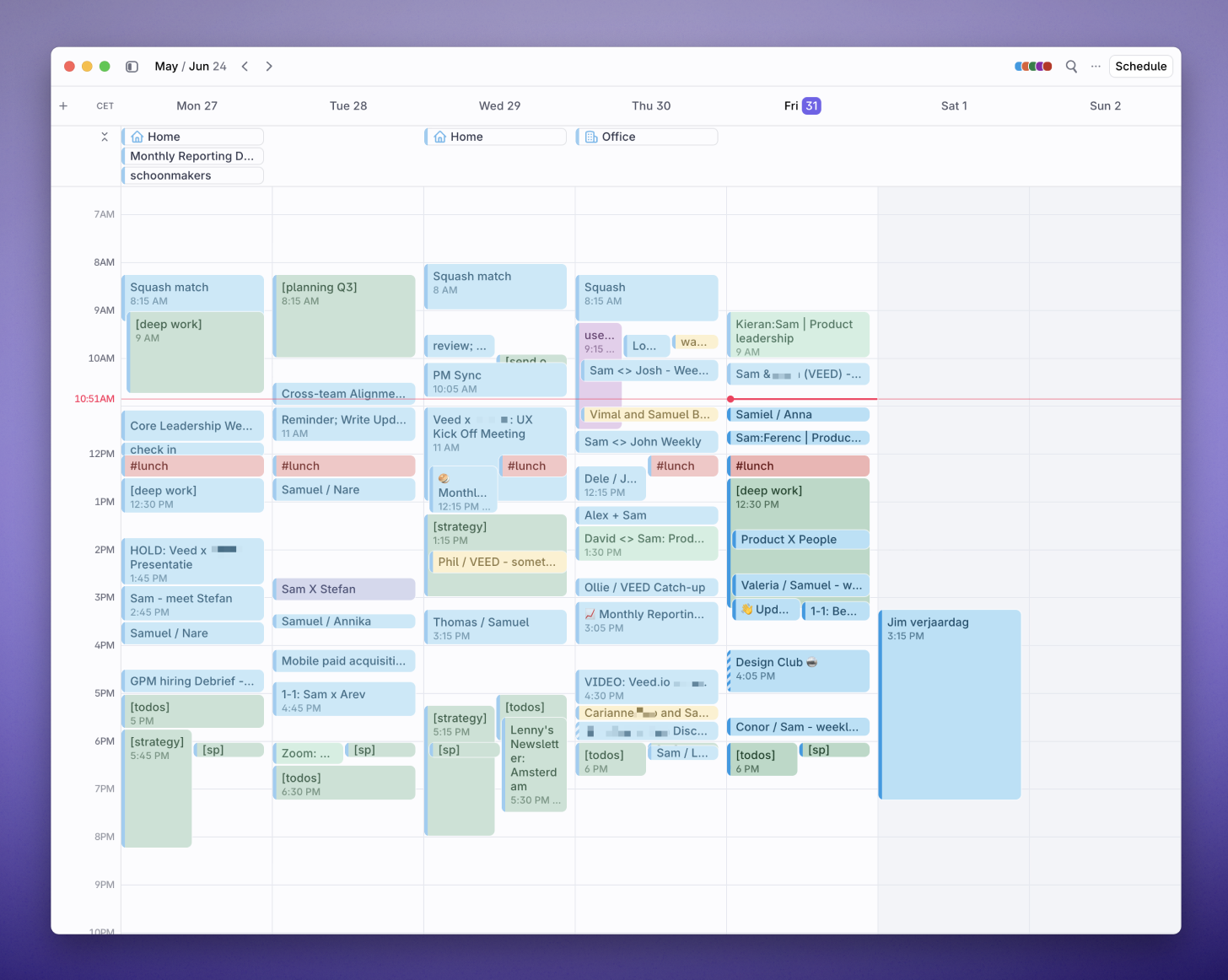
“I’m working on key projects in my deep work time, which works best in the mornings and in the beginning of the week (the green blocks in his calendar). My afternoons are mostly meetings. And then I have a one hour slot at the end of the day to handle any open items (the events titles "[todos]"). I have time blocked every week for user interviews, towards the end of the week. I’m using a nice little script that color-codes my calendar automatically.”
There’s a lot to unpack in all of that. Let’s start with deep work: how exactly does that work? What do you do?
“I’m always working on a few key projects. Right now there are two big ones I’m working on, and a project for me always follows the same sort of workflow. The end result is a video or deck I’m presenting. To get to that result, I’m working on a doc on which I’m iterating until I’m happy with that. Only then I’m turning it into a presentable state. So in my deep work, I’m just picking up those projects and pushing them forward.”
“It’s not rocket science, but there are fewer distractions for me earlier in the week. And my energy level is higher. So that’s why I try to push for my larger projects early in the week.”
“Outside of that deep work time, I’m also scheduling time in my calendar for anything that takes me longer than half an hour to do. With so much on my plate it’s the only way I can really get it done.”
“Finally, I have a one hour slot at the end of the day for loose ends and tasks. I’m going over my Slack, my emails and open tasks. On good days it takes ten minutes, on others a bit longer. Actually, having that one hour slot allows me to be much more focused during the day. I can simply respond by saying: I’ll get back to you by the end of the day.”
Being strict with your time is easier said than done, what does that look like in real life?
“Yeah, this is not easy at all. But as I said: I just didn’t get my most important things done if I kept saying yes to everything. So I started blocking off time and started to decline meetings. For all things that are asked I’ll ask myself: is there anyone in my team I can delegate this to?”
“I think meetings are a great way to get things done, but only if everyone is well prepared. I had to be quite rigid about it a few times: if the meeting is not prepared by the organizer, I will not take it. I just think it’s important to be very mindful of everyones time and I need to set a good example of that.”
“I tried working with something called a User manual. Basically a document where I’m describing how I work. But I found that almost nobody reads it. So instead, I have a little document with tips I’m sharing whenever one of my reports shares that they are too busy. It works really well, because it’s not generic advice but things that work really well within VEED.”
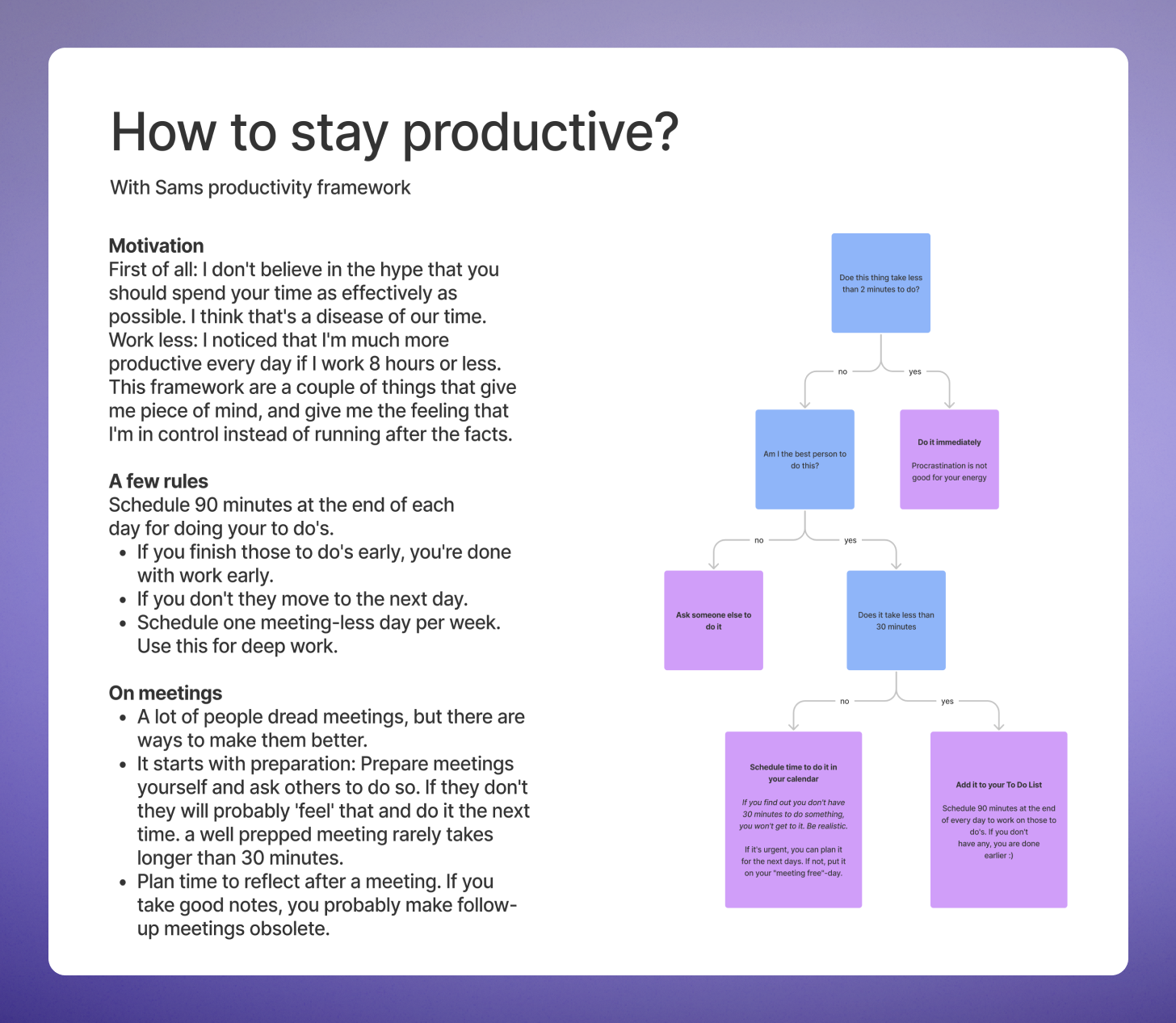
(Click to download as a PDF)
We love the crystal clear decision tree Sam uses to guide his decisions during busy days, and it also shows how he is deciding whether something ends up on his calendar or not.
Bonus: Sam’s workflow for talking to users
We noticed the recurring timeslot for talking to users, towards the end of the week. How does a VP with such a large team have time for that? Sam is pretty direct about it: “I think most people that are high up in organizations never talk to actual users and I think that leads to a lot of very dangerous opinions. I’ve set up a workflow to make it super easy to talk to our users, and I’ve made it a habit to do that every week. Any proposal or idea that I’m seeing needs to have references to real interactions with users – if that’s not there I’m always challenging them to go back and talk to real people first.”
"We have a system (Braze) we use to email users that did specific actions in VEED. E.g. created 3 videos in their first 3 weeks. In those emails we offer €20 when they are willing to jump on a call, using a Calendly link or a survey. This allows us to talk to a lot of users, fast. I reserved three blocks of time for this each week, and we use reminders to prevent no-shows."
Super inspiring stuff here, thanks for these insights! Anything else you’d like to share or plug here, Sam?
"Make sure to go offline and do other stuff besides work :)
I love to read, sail and build stuff in my workshop."
Take-aways
- Limit meetings to 30 mins, wherever you can
- Use automatic color-coding to get a quick overview of what you’re spending your time on
- Plan a one hour slot at the end of the day to handle small todo’s and open items to free up focus time during the day
- Codify how you work and share that with the people around you
- Whatever your role: make it a priority to talk to your real users